Signing Up
The Enstack app is available on all major app stores: Google Play, Apple App Store, and Huawei AppGallery.
I. Tap Sign Up
III. Type in your OTP
IV. Start using Enstack
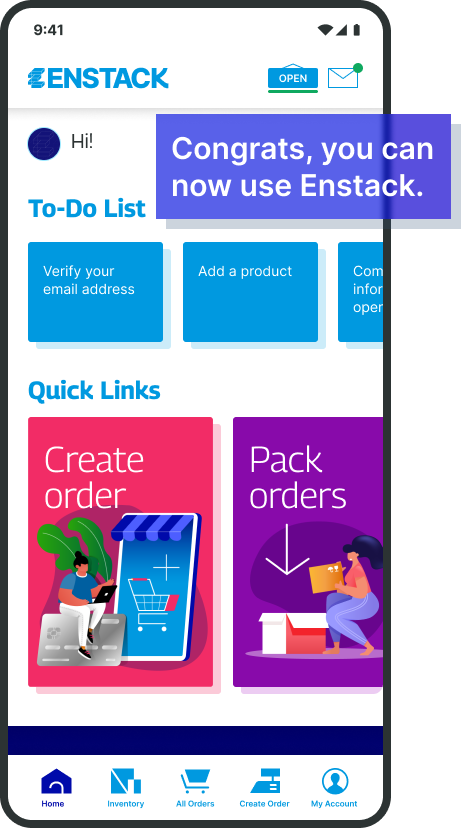
You can download them through this link: https://www.enstack.com/downloads
Signing up takes less than a minute, and only requires some basic information.